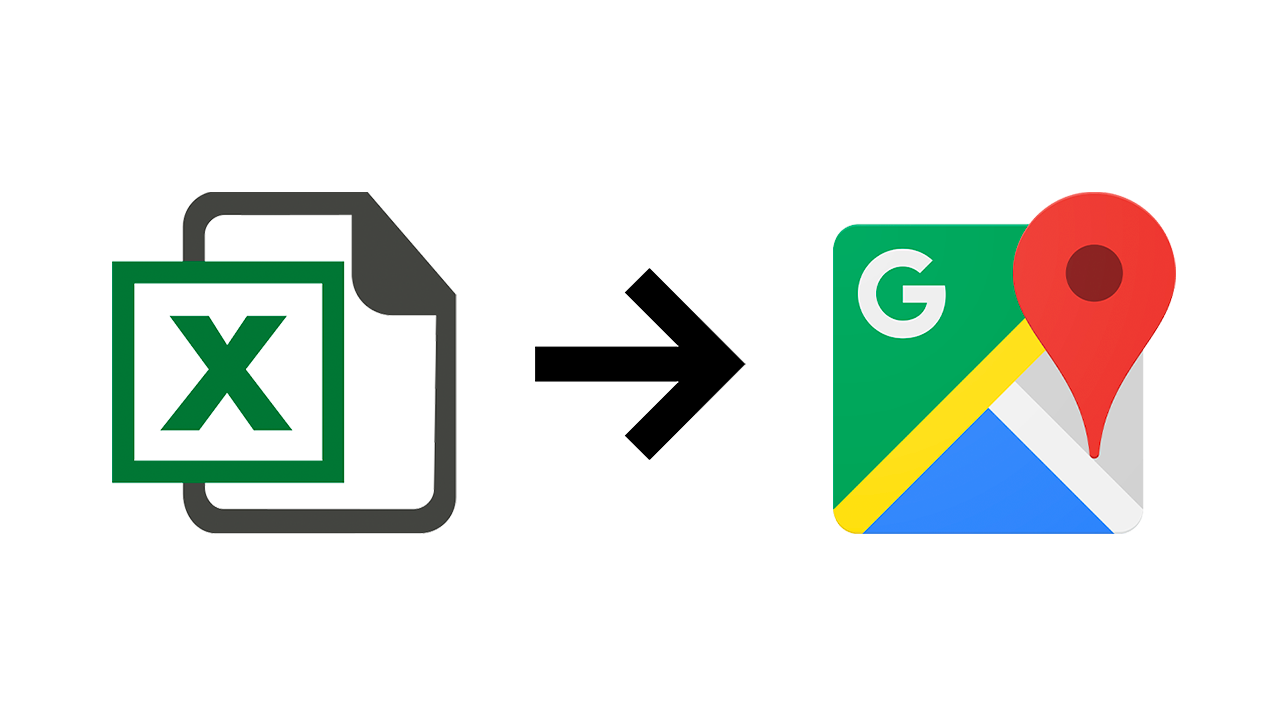How to Market Your SaaS on YouTube

You know what marketing channel is working for Atlist these days?
YouTube.
It's our highest performing marketing channel:

Our best performing video is almost two-years old and going strong:

This post is a collection of tips, tricks and tactics we've learned growing our SaaS through YouTube videos!
Tips & Tricks
Here's what we wish we knew before we started:
- Write a Script — Don't improvise on-camera. Plan your video and write a script.
- Get a Teleprompter — Get acheap iPhone teleprompter to scroll through your script. This will improve your video more than a new camera!
- Plan Your Mouse Movements — Practice deliberate mouse movements for screen recordings. It'll make a big difference.
- Invest in a Good Microphone — Poor audio will turn off your audience faster than poor video. A decent USB mic (like the Blue Yeti Microphone) will help a lot.
- Record Voiceovers With a Blanket Over Your Head — Echo is the enemy of good audio. And since most people don't have a recording studio in their home, a good "hack" is to record voiceovers with a heavy blanket over your head— this will dramatically reduce echo.
- Stop Waiting For The "Right Equipment"— We wish we had gotten started sooner. The right camera is the one you have!
- No Preamble — NEVER start your product video like this:“Hi, I’m Greg — one of the cofounders of this app and I’m gonna show you how you can use this app to do stuff. Let’s do it!” The first few seconds of a video are critical for retention — so it might feel weird but cut the preamble!

Equipment
These are not affiliate links.
We use a Canon R5, Aputure Light Dome II, C414 microphone and a crappy Parrot Teleprompter. We also use Final Cut Pro for editing and Epidemic Sound for music and sound effects.
But none of that is necessary.
Here's what we'd use if we had to start from scratch:
- Blue Yeti Microphone — No fuss, USB mic. Definitely "good enough."
- Ring Light — The key to a nice-looking video is lighting. A ring light can provide even light on your face and is easy to setup. (Though some may find it uncomfortably bright.)
- Lumina Webcam — We haven't used this webcam but it looks promising! It seems like the perfect "good enough" camera. Plus you can record directly into your computer.
- Teleprompter — We use a crappy teleprompter called Parrot Teleprompter. If you can find something better, let us know!
- CleanShot — We love this app. It's the best screen capture app for Mac we've ever used.

Tips & Tricks... For Editing
Some of the repeatable editing "tricks" we use:
Highlight
Use a shape mask to highlight the interface:
Zoom
Zoom in and out to focus the audience's attention:
Call to Action
Show the audience that they can click a link in the video description:
Use Sound Effects To Emphasize
When you flash text or an arrow on screen, add a sound effect to emphasize it:
Cut Between a Screen Recording & Talking Head
Having a talking head to cut to can create some visual interest:
Consider Adding Music
Aim to make it a subtle accompaniment:
How To Research Video Topics
Our videos are mostly discovered through search— either YouTube or Google. So for us, YouTube marketing is SEO.

Just like in SEO, we look for keywords with volume and intent.
Keyword volume is easy to find.
For example, according to SEMRush (see below), the keyword volume for map maker is 14,800 monthly searches — pretty high!

But we have a problem.
When we search map maker in YouTube (see below) we can see that YouTube is showing results for dungeon masters— not custom Google Maps. So the keyword intent isn't right for Atlist.

So let's look at a different keyword: map multiple locations.
We can see map multiple locations has pretty decent volume:

And when we search map multiple locations in YouTube, we see results that Atlist would be relevant for. That's good keyword intent!

Every YouTube video we create matches to a keyword like this:

Now I've glossed over a VERY Important fact. There isn't reliable keyword volume data for YouTube (at least that we've found).
We use SEMRush's keyword volume taken for Google search in the examples above — not YouTube.
This isn't a perfect system for keyword research — it's just what has worked for us. Basically we assume if someone is searching a keyword on Google, they are likely searching it in YouTube too (plus Google obviously includes YouTube videos in results).
You may also noticed that we publish videos on a YouTube channel called Site Builder Report instead of starting a new channel from scratch.
Why would we do this?
Site Builder Report is an existing channel with 20,000+ subscribers — so we believed (rightly or wrong) that YouTube would index our videos quicker on the Site Builder Report channel than on a new channel starting from 0 subscribers.
That being said, we've had experience starting channels from scratch— for example, Steve (co-founder) started a gardening YouTube channel with 0 subscribers. His first video had only 300 views after 250 days... but then over the next 250 days the video had over 25,000 views!

So it's possible to start from scratch, it just may require more patience.
Conclusion
Atlist is a two-person company... we're not video pros.
Our favourite channel for inspiration is Webflow's YouTube channel— they are definitely pros. Their videos are super educational and really, really funny at times.
In any case, we hope this post was helpful— thanks for reading!